NYSCEF Case Search e-filing New York
NYSCEF lets you file legal documents electronically with the court instead of using paper. It also allows you to send legal documents to other parties electronically.
Before you file, make sure the court you’re dealing with and the type of case you have are part of the NYSCEF system. Before filling case have a look on authorized courts and case types.

You can do e-file without an attorney, visit Unrepresented Litigants page.
1.Sending Documents Electronically (EDDS):
You can use the court’s Electronic Document Delivery System (EDDS) to send documents to many courts that don’t yet allow regular e-filing, or, even in courts that do allow e-filing, specifically to send a “Stipulation of Consent” or a “Letter Application” to switch a case to e-filing. Learn more about using EDDS by clicking the link “Sending Documents to the Court Using EDDS.”
Important Note: If your “Stipulation & Consent” is for a case in Bronx, Nassau, New York, Orleans, or Queens Supreme Court, you should e-file it through NYSCEF, not EDDS.
Emergency Applications:
For emergencies only in Supreme Court civil cases outside of normal court hours, call (800) 430-8457 or email emergency@nycourts.gov
2.Free Training Classes (CLE Credits Available):
The court system offers free training classes. CLE credits may be available. Upcoming classes:
Surrogate Court: Thursday, February 6, 2025, 10:00 AM – 12:00 PM
Supreme Court: Wednesday, February 5, 2025, 10:30 AM – 12:30 PM
Family Court: Wednesday, February 19, 2025, 10:00 AM – 12:00 PM
NY E Filling Login
- Supreme Civil Court
- Surrogate Court
- Town/Village Court
Available in limited courts
for document viewing only
NOTE: NYCEF has both a Live system and a Training system. Each system requires you to register and obtain a distinct user name and password. Create an Account
Important NYSCEF Links
| Title | Description |
|---|---|
| NYSCEF Login Page | Official login portal for e-filing in civil, Supreme, and surrogate courts. |
| NYSCEF Home Page | Main page with news, updates, and access to all NYSCEF functions. |
| Case Search (Find Case Info) | Search for public case documents and docket info in NYSCEF. |
| E-Filing County List | See which counties and courts currently allow e-filing via NYSCEF. |
| Frequently Asked Questions (FAQs) | Official FAQ page for users of NYSCEF. |
| NYSCEF Forms Library | Forms required for electronic filings across various court types. |
| Attorney Registration for NYSCEF | For attorneys to register for the NYSCEF e-filing system. |
| Unrepresented Litigants E-Filing Info | Guide for self-represented (pro se) litigants using NYSCEF. |
| NYSCEF Resource Center Contact | Phone and email support for NYSCEF-related questions. |
| Training Videos & Tutorials | Official video guides on how to use the NYSCEF system. |
Imagine a courtroom overflowing with towering stacks of paper, legal professionals scrambling to find specific documents, and countless hours lost in manual filing and retrieval.
This was the reality of legal proceedings before the advent of electronic filing. Today, the New York State Courts Electronic Filing system has revolutionized how legal professionals and the public interact with the courts, ushering in an era of efficiency and accessibility.
This article serves as a comprehensive guide to efiling New York, exploring its benefits, functionalities, and impact on the New York court system. Whether you are a seasoned legal professional, a self-represented litigant navigating the complexities of the legal world,
A researcher seeking access to court records, or simply someone interested in the evolution of our legal system, this guide will provide you with the essential information you need to understand and utilize New York Electronic filing effectively.
This website is not affiliated with the New York State Unified Court System or any government agency
What is NYSCEF Case Search?
NYSCEF Search The New York State Courts Electronic Filing system is an initiative that has transformed the way legal documents are filed and accessed in New York State courts. It’s a digital platform that allows legal professionals and self represented to file court papers electronically, decreasing the need for traditional paper filing.
It’s core function is to smooth legal process, making it more efficient, accessible, and transparent. Its primary purpose is to modernize court operations, reduce administrative burdens, and improve public access to court records. The main goals of efiling New York include:
History of New York Electronic filing
It’s journey began in the early 2000s with pilot programs in select courts. Recognizing the potential of electronic filing to revolutionize court operations, the New York State Unified Court System gradually expanded NYSCEF’s reach to include more courts and case types.
The system has undergone continuous development and improvement over the years, incorporating feedback from users and adapting to evolving technological advancements.
Today, NYCEF is a widely used platform, although its availability varies across different courts and case types. The system is continually evolving, with ongoing efforts to expand its functionality and improve user experience.
Benefits of New York Electronic Filing
NYCEF offers a multiple advantages as compared to traditional paper filing:
NYSCEF Search vs. Traditional Paper Filing
The contrast between NYSCEF and traditional paper filing is stark. Paper filing is often cumbersome, time-consuming, and prone to errors. It requires physical transportation of documents, manual filing, and significant storage space.
Retrieving paper documents can be a slow and laborious process. In contrast, e filing NY offers a streamlined, efficient, and user-friendly experience.
Electronic filing eliminates the need for physical document handling, reduces the risk of lost or misplaced files, and provides instant access to court records. The benefits of New York Electronic filing are clear, making it an essential tool for modern legal practice and enhancing access to justice for all.
How NYSCEF E Filling Works
It simplifies legal proceedings through electronic filing and service. This section provides a detailed walkthrough of the registration, e-filing, service, and document access processes.
Registration
Who Needs to Register?
Instructions on Creating an Account:
e filing NY has separate “Live” and “Training” systems. The Training system is for practice and learning, while the Live system is for actual case filings. You need separate accounts for each.
For Attorney
Unrepresented Litigants
If you are representing yourself without an attorney then you can choose this method to proceed further
Registration Issues:
Instructions for E filing
Here’s a simplified version of the provided text:
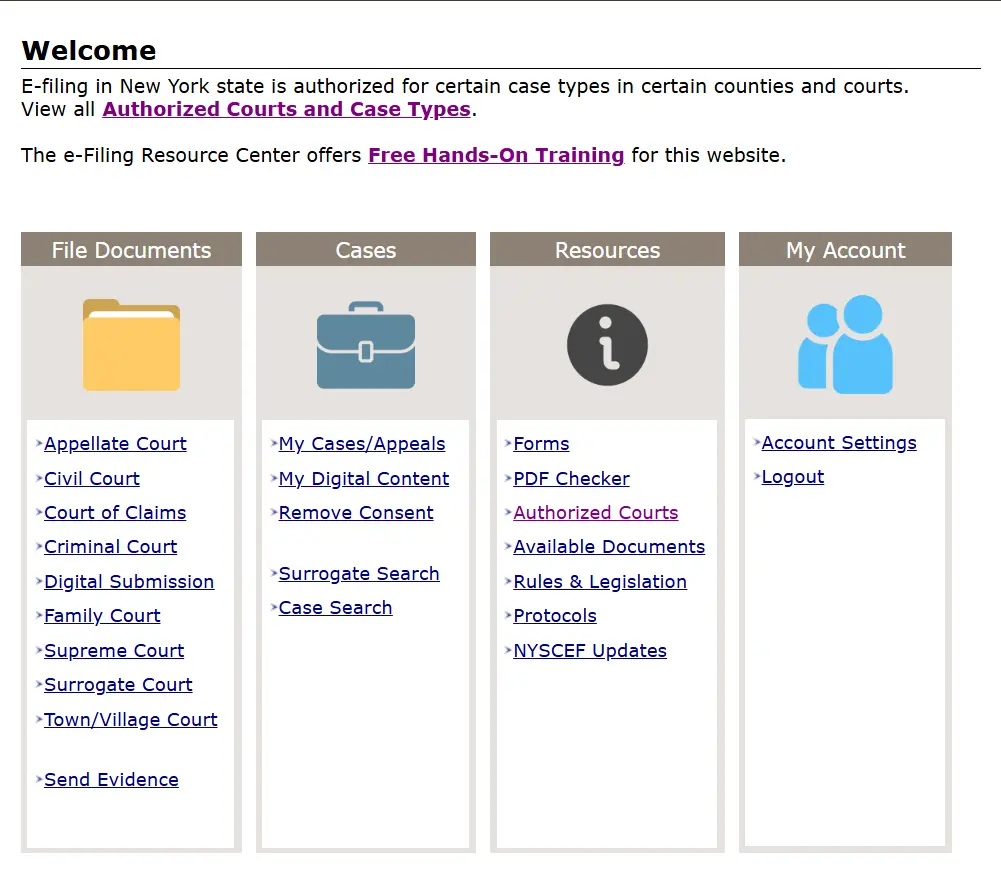
E-Filing Process
Here is step by step process for e filling
- Log in to your NY SCEF account.
- Navigate to the file document section.
- Select the correct court and proceed next
- Select the Casy stype
- Input parties name and proceed further
- Upload your PDF documents.
- Proceed your payment methods(If there are filing fees, you will be prompted to pay them electronically (usually via credit card)
- Review the information and submit it .
Select the correct case type from the available options. This ensures your documents are filed in the proper location. These are some Available options
- Appellate Court
- Civil Court
- Court of Claims
- Criminal Court
- Digital Submission
- Family Court
- Supreme Court
- Surrogate Court
- Town/Village Court
- Send Evidence

Electronic Service: Serving Documents Electronically
How to Serve Documents Electronically:
NY SCEF allows for electronic service of documents on other parties in the case.
Rules and Procedures for E-Service:
Affidavit of Service Requirements:
Accessing Filed Documents: Retrieving Information
How to Search and Retrieve Documents:
Public Access vs. Restricted Access:
Downloading and Printing Documents:
By following these steps and utilizing the resources available on the NYCEF website, you can effectively navigate the system and manage your legal filings electronically.
NYSCEF for Different Court Types
It’s functionality and requirements can vary depending on the specific court and case type. This section provides an overview and guidance for different courts and self-represented litigants.
It is not universally available across all New York courts. Its implementation varies. It’s crucial to check the website for the most up-to-date list of authorized courts and case types. Commonly, It is used in:
Specific Instructions and Requirements for Different Courts:
Each court may have its own specific rules and procedures for e-filing. These can include:
Highlighting Any Variations in the E-Filing Process for Different Courts:
Variations can exist in:
It is essential to consult the website and the individual court’s rules and procedures for detailed information.
Efilling Training
New York Electronic filing offers training programs to help users become proficient with the electronic filing system. These programs are designed for both legal professionals and self-represented litigants (pro se filers) and cover various aspects of it, from basic navigation to more advanced features.
Training is crucial for ensuring accurate and efficient use of the system, minimizing errors, and maximizing the benefits of e-filing.
The training programs typically include:
NY Efilling Contact:
The website provides contact information for support, including:
NYSCEF and Other Court Systems (Integration)
It interacts with other court systems, most notably:
Explain How These Systems Work Together (or Independently):
These systems work independently but can be used in conjunction. For example, a lawyer might use New York Electronic filing to file a motion, WebCrims to check the status of the case, and EDDS to submit a document to a court that doesn’t yet fully support for all filings.
Best Practices and Tips
Recommendations for Efficient and Accurate E-Filing:
Common Mistakes to Avoid:
Tips for Organizing Electronic Files:
Security Considerations:
Important Links
Conclusion
NYSCEF offers numerous benefits, including increased efficiency, reduced paperwork, improved access to court records, and enhanced collaboration. Its key features include electronic filing, electronic service, and online access to case information.
Using it is essential for anyone involved in legal proceedings in courts where it is authorized. It streamlines the process, saves time and money, and improves access to justice.
The NYCEF website is a valuable resource for information, training, and support. Explore the website, utilize the available guides and tutorials, and take advantage of training opportunities to become proficient with New York Electronic filing.
By embracing electronic filing, legal professionals and the public can contribute to a more efficient and accessible court system.